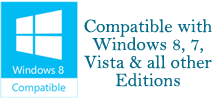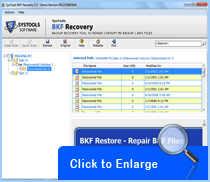MS Windows 8 Backup Recovery Is No More Difficult!
MS Windows 8 Backup Recovery program is completely different from the previous versions. And this Backup Recovery program does not support restoration of BKF file created by NTBackup utility of Windows XP. This can be disheartening to those users who switched from Windows XP to Windows 8 and thought that they will simply export all Windows XP data by extract process of this BKF file.
Why Is It Difficult To Restore BKF In Windows 8?
Windows 8 has application of "File History" for creation of backup of data which is completely different from NTBackup Utility. Moreover, Windows 8 do not have any provision to open or restore BKF file. It also lacks the supplemental programs provided by Microsoft like it did for Windows 7 and Windows Vista.
How Will You Overcome This Inadequacy?
Well there is one way to accomplish this need of restoration of BKF file. This can be done by downloading the required files of NTBackup Utility to execute the process of restoration of BKF file since Windows 8 Backup Recovery utility do not posses these files.

Required Files to Run NTBackup Utility:
- ntmsapi.dll - Removable Storage Public Interfaces DLL file
- vssapi.dll – Microsoft Volume Shadow Copy Requestor/Writer Services API DLL file
- ntbackup.exe – Executable file
How to Transfer These Files to Windows 8?
- Try to manage some other Windows XP system and copy these files from link C:\Windows\System32 and save it to Windows 8 system.
- Or download it from internet by searching nt5backup.cab.
Follow The Below Steps:
- Run ntbackup.exe file for initiating process.
- Select "Advance Mode" for skipping some steps.
- Click the option of "Restore and Manage" for restoration.
- To select the BKF file go to "Tools" and click "Catalog a backup file" and give the path where your BKF file is stored.
- You can also view the files comprised by BKF file and select the desired files to be restored.
- And then click "Start Restore".
- A "Restore Progress" report is also generated just the way it generates in NTBackup utility which can be saved.
Things To Remember With This Method
- Windows 8 Backup Repair doesn't possess Removable Storage Manager which is required to restore a backup saved on tape. So, only BKF file saved on External HDD can be restored.
- While using this method messages are shown that it cannot connect to the Removable Storage service.
- This process is not recommended to exhibit at regular basis.
- This method will not work when BKF file is corrupted and users will have to take help of some external tool.
Get An Easiest & Ultimate Solution
If as a user you want to undergo this method and want to restore BKF file in Windows 8 and have corrupted Backup file then one should opt for BKF Repair software. This tool will not need unnecessary downloading of files, will not prompt unnecessary messages, and is completely handy and easy to handle. And the most important thing about this tool is it allows you to BKF Repair and lets you achieve Windows 8 backup restore and open BKF file even if it is corrupted.